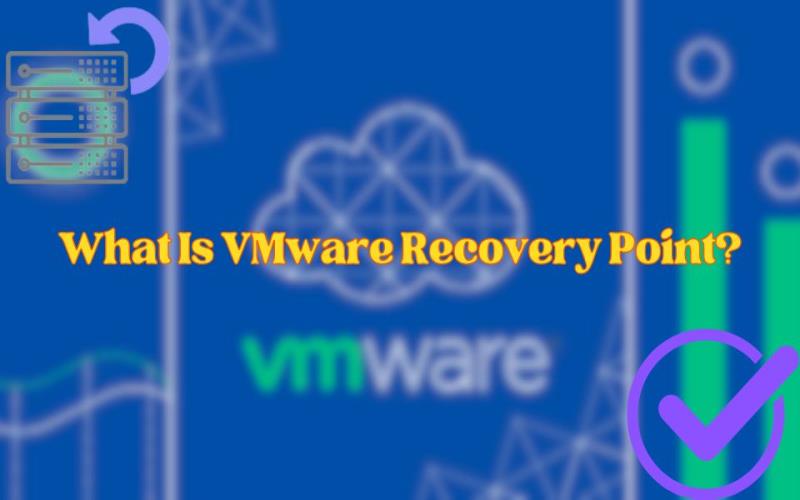In today’s digital landscape, businesses rely heavily on virtualized environments for their IT infrastructure. With the widespread use of virtualization, data protection and disaster recovery have become paramount for ensuring business continuity. For enterprises using VMware, implementing a robust disaster recovery plan is crucial to minimizing downtime and data loss.
One critical concept within VMware’s data protection strategy is the “Recovery Point,” a vital metric that determines how much data is lost during a disaster recovery process. This article looks at what is vmware data recovery, VMware recovery point, its components, how it works, and why it plays an important role in protecting business operations.
Brief Overview of Data Protection in Virtualized Environments
Virtualized environments, such as those powered by VMware, allow businesses to run multiple virtual machines (VMs) on a single physical server. While this enhances efficiency and scalability, it also requires stringent data protection measures. Data loss or downtime in virtualized environments can have a far-reaching impact, making reliable backup and disaster recovery systems essential.
Importance of Disaster Recovery for Businesses
Disaster recovery (DR) ensures that businesses can continue operating after an unforeseen event, such as hardware failure, cyberattacks, or natural disasters. Effective DR solutions protect mission-critical data, minimize downtime, and enable businesses to quickly restore operations. For virtual environments, disaster recovery must be integrated into the broader data protection strategy to ensure a seamless failover to backup systems in case of a disaster.
VMware Recovery Point: Definition
VMware Recovery Point refers to a specific state of data at a given point in time that can be restored during a disaster recovery process. It represents the most recent snapshot or backup of data that has been successfully replicated and can be recovered.
Explanation of the Concept
In VMware environments, a recovery point is typically defined by the time interval between data snapshots or replication processes. It determines how far back in time you can restore your data in case of a failure. The shorter the interval between recovery points, the less data is lost during recovery.
How It Fits into VMware’s Data Protection Strategy
VMware’s data protection strategy revolves around minimizing data loss and downtime. VMware Recovery Point is a key element of this strategy, working in tandem with replication and backup technologies such as vSphere Replication, Site Recovery Manager, and vSphere Data Protection. These tools help create recovery points that ensure businesses can recover from disasters without significant data loss.
Key Components of VMware Recovery Point

vSphere Replication is a VMware feature that provides VM-level replication. It allows you to replicate data from one site to another, creating recovery points at regular intervals. These recovery points are crucial in disaster recovery scenarios, as they determine the most recent state of data that can be recovered.
VMware Site Recovery Manager (SRM) automates and orchestrates disaster recovery, ensuring a quick and orderly failover process. SRM uses recovery points created by vSphere Replication to restore data to its most recent state during disaster recovery.
vSphere Data Protection (VDP) is a backup and recovery solution integrated with VMware environments. VDP complements recovery points by providing comprehensive data backup capabilities, ensuring that recovery points are both frequent and reliable.
Recovery Point Objective (RPO)
Recovery Point Objective (RPO) refers to the maximum allowable time that can pass between the last data backup or recovery point and a disaster. Essentially, it defines the amount of data that a business can afford to lose in the event of an incident.
VMware Recovery Point directly affects the RPO. The more frequently recovery points are created, the lower the RPO, resulting in minimal data loss. VMware tools such as vSphere Replication help businesses achieve lower RPOs by allowing frequent, automated replication of data.
How VMware Recovery Point Works
VMware Recovery Point is created through the replication of virtual machines and their data from a primary site to a secondary site. This replication can happen continuously or at scheduled intervals, ensuring that data is always available at the secondary site.
Snapshots play a vital role in creating recovery points. VMware tools take periodic snapshots of VM data, which can then be used to restore the system to a specific point in time. These snapshots form the basis for VMware Recovery Points.
Failover refers to switching from a primary site to a backup site during a disaster, while failback is the process of returning operations to the primary site once it’s functional again. VMware Recovery Point ensures that failover and failback processes are quick and data loss is minimized.
Benefits of Using VMware Recovery Point
- Minimized Data Loss – By creating frequent recovery points, VMware Recovery Point helps businesses minimize data loss in case of a disaster.
- Faster Recovery Times – With VMware tools like DiskInternals VMFS Recovery, SRM and vSphere Replication, recovery times are significantly reduced, allowing businesses to quickly restore operations.
- Simplified Disaster Recovery Management – VMware Recovery Point simplifies the complexity of disaster recovery by automating much of the process, making it easier to manage.
- Cost-Effectiveness – Compared to traditional backup solutions, VMware Recovery Point offers a cost-effective way to implement disaster recovery by utilizing existing virtualization infrastructure.
Considerations When Implementing VMware Recovery Point
- Network Bandwidth Requirements – Replication of large amounts of data can consume significant network bandwidth. It’s important to ensure that sufficient network resources are available when implementing VMware Recovery Point.
- Storage Capacity Planning – Creating frequent recovery points requires adequate storage capacity. Businesses must plan for sufficient storage at both primary and secondary sites.
- Testing and Validation Procedures – Testing is essential to ensure that recovery points are valid and functional. Regular testing of disaster recovery plans is critical for successful implementation.
Best Practices for VMware Recovery Point
- Regular Testing of Recovery Plans
To ensure recovery points are reliable, it’s important to regularly test recovery plans and validate the failover and failback processes.
- Monitoring and Alerting
Continuous monitoring of replication processes and alerts for any issues help ensure that recovery points are always up to date.
- Documentation and Change Management
Keeping detailed documentation of recovery point configurations and updates is essential for maintaining a smooth disaster recovery process.
VMware Recovery Point vs. Traditional Backup Solutions
While traditional backup solutions focus on periodic data backups, VMware Recovery Point emphasizes continuous replication and frequent snapshots. Recovery Point allows for faster recovery times and more up-to-date data restoration.
Traditional backup solutions may be more suitable for environments with lower recovery speed requirements, while VMware Recovery Point is ideal for businesses with strict RPO and RTO (Recovery Time Objective) needs.
Future Trends in VMware Recovery Point Technology
- As more businesses move to hybrid and cloud environments, VMware Recovery Point will increasingly integrate with cloud platforms to offer greater flexibility.
- Emerging technologies like AI and machine learning will enhance VMware Recovery Point by predicting potential failures and automating more aspects of disaster recovery.
- Future versions of VMware Recovery Point will likely include more automated features, further simplifying disaster recovery management.
Conclusion
VMware Recovery Point plays a crucial role in modern IT disaster recovery strategies by minimizing data loss and ensuring quick recovery times. Its integration with VMware’s suite of tools provides a comprehensive solution for businesses looking to protect their virtualized environments. As disaster recovery technologies continue to evolve, VMware Recovery Point will remain a key component in ensuring business continuity in an increasingly digital world.