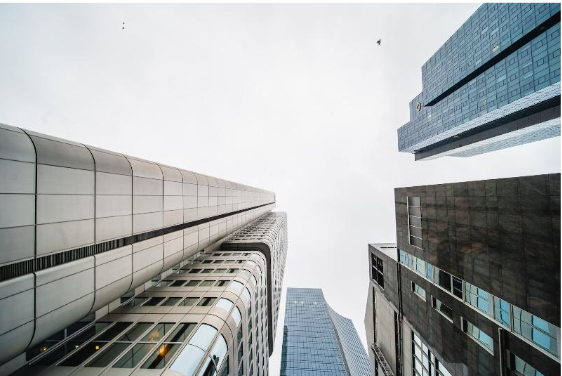Photo editing has become an indispensable aspect of modern marketing and online business. Making proper use of high-quality images online is essential for any business that wants to establish its presence. While professionals in fields such as graphic design are well-versed in photo editing techniques, not everyone has the time or resources to become experts in this area. This is where user-friendly apps such as VanceAI and its tools are helpful.
VanceAI Photo Editor offers a range of AI-powered features that simplify and automate the image editing process. From basic adjustments like cropping and resizing to more advanced tasks such as color correction and background removal, this tool provides a comprehensive set of tools to enhance and transform photographs.

Make Photo Editing Simple with VanceAI Photo Editor
One particular group that can greatly benefit from VanceAI Photo Editor is social media managers. These professionals are responsible for creating engaging and visually appealing content for various platforms. While their primary focus may be on marketing strategies and community management, they often encounter situations where photo editing is necessary. Whether it’s resizing an image to fit a specific platform’s requirements or enhancing the colors and composition of a picture, having an intuitive and efficient editing tool at their disposal can save time and ensure consistent quality across their social media presence.
The automated processes from Photo Editor help streamline workflows, allowing professionals to focus on their core responsibilities while still producing visually captivating content. With the ability to enhance images quickly and easily, social media managers and other professionals in similar roles can maintain a cohesive brand identity, attract their target audience, and achieve their marketing objectives effectively.
Consider that you may need to edit many photos in a short amount of time for online posting. With the AI image editor, the process becomes automated, accurate, and quick. The manager starts by uploading the images to the app. The AI-powered technology immediately recognizes the images and provides a range of editing options. The manager can choose to resize the images to fit different social media platforms, and the AI image editor automatically adjusts the dimensions while maintaining the aspect ratio, ensuring the images look perfect on every platform. The manager can also remove any distracting backgrounds using the background remover, which accurately detects and eliminates unwanted elements while preserving the integrity of the product.
VanceAI Photo Editor – Outside the Basic Tools
The AI-powered image editing tool offers a diverse set of valuable functionalities that allow users to save time and achieve precise editing outcomes. These capabilities encompass tasks such as background removal, object touch-ups, and image cropping, enabling users to swiftly and accurately fulfill their editing goals. Whether the objective is to eliminate undesirable elements, enhance image aesthetics, or adjust sizes by cropping, users can efficiently accomplish these tasks while maintaining a sense of order and progress. Moreover, the photo editor provides supplementary features that simplify the process of enhancing and creating content.
The AI-driven image editor provides a wide array of powerful tools designed to enhance and fix images. One of these tools is the image sharpener, which helps users enhance the clarity and sharpness of their photos. This improvement brings out finer details and gives the images a more defined look. Another valuable feature is the photo restorer, which is particularly useful for repairing old or damaged photographs. By reducing noise, repairing scratches, and restoring faded colors, this tool helps professionals with many image quality issues.
Increase Image Size with VanceAI Photo Editor
Step 1: Begin by accessing AI Image Editor online using the provided link. When you reach the website, locate and click on the “Edit Photo” option to start editing your image.
Step 2: Once you’re in the editing workspace, upload the desired photo that you want to enlarge. Below the image, you will see two options for enlargement. Select one of the options by clicking on it, and the image will be automatically enlarged according to your choice.
Step 3: After the enlarged image is ready, you can use the provided download option to save your edited photo onto your device. Simply click on the download button, and the edited image will be saved to your chosen location for future use.
Use VanceAI Image Upscaler to Enlarge Images by 8x
Step 1: Begin the process by clicking on the provided link, granting you access to AI Image Enlarger online. Once you are redirected to the website, locate and click on the “Upload Image” button, which will lead you to the Workspace where you can perform your desired modifications.
Step 2: Within the Workspace, proceed by uploading the image you wish to enlarge and make any necessary adjustments or modifications according to your preferences. Once you are satisfied with the settings, click on “Start to Process” to initiate the image enlargement procedure.
Step 3: Upon completion of the enhancement process, the resulting enlarged image will be presented on your screen. To obtain the enhanced version, simply choose the “Download Image” feature and save it to your device for future use.
VanceAI Pricing
After completing the registration process, users receive a monthly allotment of 3 image credits, which can be utilized to access various editing features offered by the platform. In the event that users require more credits and access to advanced functionalities, there are subscription plans offered at affordable prices. Starting at only $4.95 per month, these plans provide users with 100 image credits and several additional benefits. Subscribing allows users to take advantage of features like batch processing, which allows for simultaneous editing of multiple images, resulting in significant time and effort savings.
Additional Features of VanceAI
VanceAI has recently introduced an innovative software called VanceAI PC, which allows users to conveniently install their image editing tools directly onto their computers. By bringing the editing tools to the desktop environment, VanceAI PC enhances the overall convenience and efficiency of the editing process. A notable advantage of utilizing VanceAI PC is its offline functionality, enabling users to edit their images without requiring an internet connection. This ensures a seamless editing experience, free from any disruptions caused by connectivity issues.
In addition to VanceAI PC, VanceAI also offers a dedicated platform called VancePDF.com, specifically designed for managing and editing PDF files. This platform provides users with a streamlined and efficient solution for handling their PDF documents, simplifying the process of making necessary edits and modifications. Whether users choose to utilize VanceAI PC or leverage the capabilities of VancePDF.com, VanceAI consistently delivers user-centered solutions that cater to a diverse range of editing needs.
Final Verdict
VanceAI Photo Editor proves to be an invaluable tool for social media managers and other professionals in similar roles. With its user-friendly interface and AI-powered features, this photo editing solution simplifies and automates the editing process, saving valuable time and effort. Social media managers can effortlessly enhance images, resize them for different platforms, and apply professional-looking filters to maintain a cohesive brand identity. The advanced capabilities, such as background removal and object touch-ups, ensure that images are visually appealing and meet the desired standards. Moreover, VanceAI Photo Editor’s accessibility and affordability make it a practical choice for professionals who may not have extensive graphic design skills.